Windows Vista and RPC-1 DVD Player
· 2006-12-04 18:30 by Thijs Kroesbergen for Brokenwire.NET
If you happen to have an (older) RPC-1 DVD drive in your pc you’ll notice that you can’t play any DVD’s with windows media player (or media center) using Windows Vista.
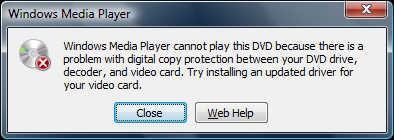
The message you get:
“Windows Media Player cannot play this DVD because there is a problem with digital copy protection between your DVD drive, decoder, and video card. Try installing an updated driver for your video card.”
But for every problem a solution: Just use DVD Region Killer and your RPC-1 Drive will appear as an RPC-2 drive to Windows.
(Don’t forget to enable region killer after installation, the globe in the tray menu must be green)
Presto, problem solved!
Media player is happy and you don’t have to run to the store to buy a new DVD drive!

So, windows vista does support an RPC-1 DVD drive, just not out of the box.
Enjoy!
(And please leave a comment if this solution works for you too!)
update: There’s also a utility called “DVD Region+CSS Free” which also works on vista. Although this utility is not free, it seems to work a bit better.
