Brokenwire.NET::Fun-8216n-Games
Bill Gates in Outlook 2010
· 2010-10-04 12:53 by Thijs Kroesbergen for Brokenwire.NET
If you have used outlook 2010 you must have seen the new ‘People pane’ which feature the contact information of all people involved in the current item. Last week a colleague pointed out that the gray “Generic User” is supposed to be an image of Bill Gates himself. So lets see…
The avatar in outlook:

The Bill Gates Mugshot:
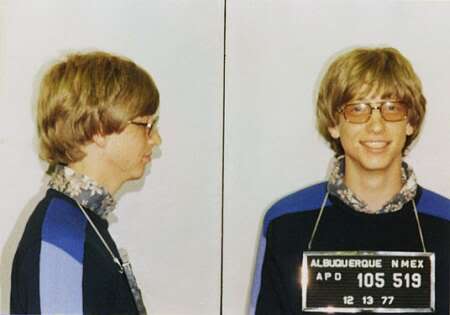
This mugshot is said to be made when Bill was caught speeding, back in the seventies.
Now lets combine the two images:
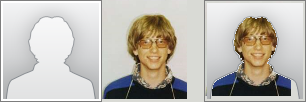
And because i’m not very good with Paint.Net you may like this one better (it’s been spreading all over the web since the last few days)

Well how about that! These folks at Microsoft sure have a good sense of humor.
Next question: who is the shadow person used in Google contacts & Gmail?


Christmas Lights updated
· 2009-12-11 17:40 by Thijs Kroesbergen for Brokenwire.NET
I just published a new version of the popular Christmas Lights. You can grab your free copy from the publish page right now.
So what’s new in this years update?
- New light bulbs: The new bulbs are bitmap based instead of “dynamic” WPF shapes, this reduces the CPU usage. And I think these look nicer too.
- Better stability: I resolved several issues which caused crashes when you changed the display resolution when the lights where active. Now you can also add/remove monitors while the lights are running.
- Plasma “burn-in” prevention: When this option is switched on the lights move a bit every minute so they don’t burn in your nice big plasma TV. :)
- Fully tested on Windows 7 but the lights will run on any pc having .NET framework 3.5(sp1). (This includes Windows XP, Vista, Server 2003)
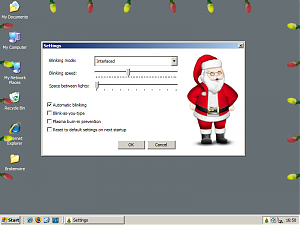
I’ve already got some nice ideas for a future version, but suggestions (or patches) are always welcome!
Possible features for a next version:
- Make the blinking speed dependant on the power level of your laptop battery: As the battery gets empty the lights should blink slower (or faster).
- Make the lights blink when sound is detected, so they can sync up with your favorite Christmas tunes.
- Create more blinking patterns and add a pattern to cycle through all other patterns.
So prepare your PC for the Christmas season and install the lights!
And if you are curious about the code that makes all that goodness happen, take a look at the “Wpf Christmas Lights” CodePlex project page. There you can also report bugs or post suggestions.
Happy Holidays!

Be prepared: get the Christmas Lights
· 2008-11-05 22:06 by Thijs Kroesbergen for Brokenwire.NET
A long, long time ago I wrote about that cool christmas lights application, written by an unknown author in ancient times.
Recently I took up the plan to re-write this application using the .NET framework (check out the new logo).
I used Scott Hanselman's "BabySmash" as an inspiration to get started, and I was able to write this in a matter of hours.
So as we are getting closer to the holiday season, this is the time to grab your copy of the cool new Christmas Lights for you desktop from the download page. Christmas will never be the same again once you've experienced this!
The application "works" as of right now (tray-icon, blinking lights around the borders) but there is still a lot of room for improvement.

Here is a (non complete) list of features that I wish for:
- Get better artwork for the bulbs
- Be able to mix several types and colors of bulbs
- Let the user choose different blinking patterns (plugins?)
- Prevent the application from starting more than once :-)
- Make the number of lights configurable
- Make the blinking speed configurable
- Tune the frame rate to the amount of CPU power available
- Make a cool page with statistics about the number of blinks produced by this app...
Help me extend this list (and motivate me to work on this) by leaving a comment!
In the meanwhile, have fun! Oh and btw, did I mention you can download the Christmas Lights?
(More about the experiences with ClickOnce, Framework 3.5 and WPF in upcoming blog posts. And once I've tidied the sources I'll put it them here too.)

PhotoSynth into the Matrix
· 2008-08-26 17:18 by Thijs Kroesbergen for Brokenwire.NET
I couldn't resist, I just had to make a Photosynth of the famous "Trinity Kick"
As source for the images I used a .avi file with DivX compression (that's why you see those mpeg artifacts, sorry about that). Using the .avi file instead of the DVD made the next step a lot easier: I used a nice tool named FastVideoIndexer to grab all frames of this particular scene. I used a 0.1 second interval and used frame numbers instead of running time for the file names. This resulted in 102 images for the entire "Jump & Rotate". Next I made a Photoshop batch job to "Auto Level" all images because the scene is very dark and Trinity doesn't stand out very much. The last (and easiest) step was to put all images through PhotoSynth.
Nice :)

PhotoSynth
· 2008-08-22 12:16 by Thijs Kroesbergen for Brokenwire.NET
I've been waiting a long time for this to be released to the public. I've seen demos of this almost two years ago. A not so long time ago SeaDragon was released under the name of "DeepZoom" and now we can enjoy PhotoSynth.
What is Photosynth?
Imagine being able to share the places and things you love using the cinematic quality of a movie, the control of a video game, and the mind-blowing detail of the real world. With nothing more than a bunch of photos, Photosynth creates an amazing new experience.
I used a tool named FlickrDown to grab a collection of pictures from Flickr.com and then put them through PhotoSynth. The result is amazing!
How does it work?
Photosynth is a potent mixture of two independent breakthroughs: the ability to reconstruct the scene or object from a bunch of flat photographs, and the technology to bring that experience to virtually anyone over the Internet.
Using techniques from the field of computer vision, Photosynth examines images for similarities to each other and uses that information to estimate the shape of the subject and the vantage point the photos were taken from. With this information, we recreate the space and use it as a canvas to display and navigate through the photos.
Providing that experience requires viewing a LOT of data though—much more than you generally get at any one time by surfing someone’s photo album on the web. That’s where our Seadragon™ technology comes in: delivering just the pixels you need, exactly when you need them. It allows you to browse through dozens of 5, 10, or 100(!) megapixel photos effortlessly, without fiddling with a bunch of thumbnails and waiting around for everything to load.
In plain simple English: It looks at the pictures, finds the similarities and places the pictures in a 3d environment.
Cool!
Tip:
Post your cool Synths in the comments!

Get rich quickly!
· 2008-03-28 22:22 by Thijs Kroesbergen for Brokenwire.NET
A lot has been written on this topic: How to make money with your blog. That phrase is seen on about 70.000 pages (according to Google), so it must be true! And therefore I've tried it too and I've decorated the pages with all these nice "pieces of flair".
The truth is... this blog doesn't make any money at all. In "All Time" (= ever since I've had ads) I've earned a whole $3.86 with a grand total of 9 clicks.
This is wrong! Why am I not getting rich?
I think there are a few possible explanations...
Maybe "IT-Guys" (yes, that's you too dear reader) click less banners than "average" web surfers. (are we smarter?) I know I'm guilty; I never click ads anywhere and certainly not on purpose. That would make sense, wouldn't it? We are trained to look around banners or we install ad-blockers. We just don't like ads, do we?
Or maybe I just don't have enough visitors for this to work. With almost 1000 page views each month my site is just very very very tiny. From the stats I see that most visitors come in through Google, and by looking at their search words I see that many of them can get their question answered on one of my pages. And then they leave, another (happy) customer has left the building! (Or they leave unhappy and all I write is just more crap on the pile that is called the world wide web)
If you do the math, almost 4 dollar with almost 10 clicks: that's 40 cent with each click! That's quite a lot actually, for just a little bit of afford! So the next time I read something good on some blog, then I know I can reward the author by clicking an ad! The drawback of doing that is that we are all just pumping money into the big Google monster we've created (more about that another time).
You know, you can help by putting a link to brokenwire.net on your site, this way you can help me get stinkin' rich :-)
Alternatively: CLICK! (but only if you are truly curious about the advertised product of course!)
So do I really want these ads? Do I want my site to be filled with flair? Especially I don't earn anything with it? Probably not... I write because I like to to and because I think it's great that there is so much information out there that is just available for all of us to find. Sharing knowledge is a great way to get smarter and do your work more efficiently!
Conclusion: The ads are there as a symbol of hope, I may get rich one day, the content is all that truly matters.
So what do you think?
Do ads on blogs make sense, is it Ad-Sense or Ad-Non-Sense?
Do you click ads? Why (not)?
Do you have the golden tip?

