ChristmasLights review
· 4630 days ago by Thijs Kroesbergen for Brokenwire.NET
It has become a annual tradition for me to release a new version of the “WPF Christmaslights” every year. I try to add something fresh to the application every time. The reason for doing so is because it’s fun to do and it allows me to experiment with different technologies. I’ve actually spent very little time on this application, but it’s fun to see it running on the desktops of my co-workers.
Therefore I was surprised to hear that the ChristmasLights application was reviewed by Software Informer, and even better the the review comments are even quite good :). This is what they wrote about my app:
Review
At Christmas, many people like to decorate not only their houses and offices, but also their computer desktops. If you are one of those people, then this little and free program will come in handy for you. It consists in a virtual garland of light bulbs that light on an off and change their color according to a set pattern, just as those lights you use to decorate your Christmas tree or the front of your house. The garland surrounds your desktop and it remains always on top, so you can watch the lights even if you have another program's window open.
The program can be customized in several ways. For example, you can adjust the space between the bulbs as well as their blinking speed. You can program the lights to blink automatically, or as you type, or following the rhythm of the music that is playing in your media player. The program also offers different types of blinking, such as standard blinking, interlaced, flashing, and some more. Also, you can adjust the intensity of the lights colors.
In sum, if you enjoy Christmas and want to add a beautiful ornament to your desktop for the upcoming holidays, then you may want to try this one.
And guess what, it got a 5 star review!
Software.informer.com would like to inform you that your product ChristmasLights 1.0 has been reviewed by our editors and your program got "5* Editor's Pick Award" http://christmaslights.software.informer.com/.
Nice huh? :)
If you want to see how the application works, if you want to contribute or if you want to report bugs you should visit the project page on Codeplex.
So tell me, what new features do you want to see in this years update?

Quick Tip: VirtualBox sound on Windows Server 2008R2 x64
· 4978 days ago by Thijs Kroesbergen for Brokenwire.NET
To enable audio for a Windows Server 2008 (and most probably also on windows 7) guest in VirtualBox you can get the generic AC'97 Audio Codecs from the realtek website:
The zip file is about 30 mb, seems like a lot of bytes for just a sound driver… but hey, it works.
Just download and extract the zip file to a folder, then point the device manager to that folder and let it install the driver.
Update:
If you want to play sounds using the WPF MediaPlayer class then you also need to have Media Player (at least version 10) installed. To do that on Windows Server you need to install the “Desktop Experience” feature.

Bill Gates in Outlook 2010
· 5045 days ago by Thijs Kroesbergen for Brokenwire.NET
If you have used outlook 2010 you must have seen the new ‘People pane’ which feature the contact information of all people involved in the current item. Last week a colleague pointed out that the gray “Generic User” is supposed to be an image of Bill Gates himself. So lets see…
The avatar in outlook:

The Bill Gates Mugshot:
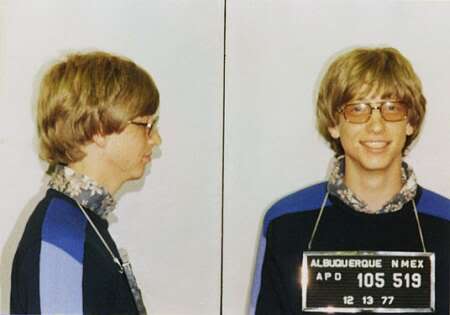
This mugshot is said to be made when Bill was caught speeding, back in the seventies.
Now lets combine the two images:
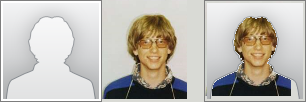
And because i’m not very good with Paint.Net you may like this one better (it’s been spreading all over the web since the last few days)

Well how about that! These folks at Microsoft sure have a good sense of humor.
Next question: who is the shadow person used in Google contacts & Gmail?


Site updated
· 5085 days ago by Thijs Kroesbergen for Brokenwire.NET
Just upgraded this site to a new version of textpattern. I think everything still works fine, but please leave a comment if you find anything suspicious.

Fix: Virtualbox causes "Unidentified" network on Vista and Windows 7
· 5276 days ago by Thijs Kroesbergen for Brokenwire.NET
The problem:
When you install Virtualbox on Windows Vista or Windows 7 it will install an additional virtual network adapter on the host system. This “Virtualbox Host-Only Adapter” causes the Windows network detection to show an additional “unidentified” network. And while this “unidentified” network is present the windows firewall settings will stay on “Public”. This behavior is undesirable because you want to be able to switch your firewall settings based on your location (home/work/public).

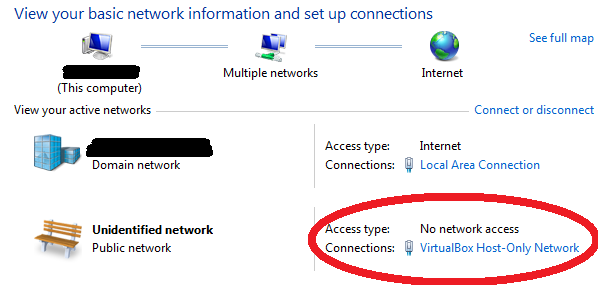
The solution (manually):
WARNING; DANGER: THE REGISTRY IS NO PLAYGROUND, IF YOU DON’T UNDERSTAND WHAT YOU’RE DOING THEN DON’T DO IT!
Now we have that out of the way, here is what you should do:
1. Open regedit and navigate to HKLM\SYSTEM\CurrentControlSet\Control\Class\{4D36E972-E325-11CE-BFC1-08002BE10318}
2. Browse through the subkeys (named 0000, 0001, etc) until you find the subkey containing the virtualbox network adapter, this is the one where the “DriverDesc” key has “VirtualBox Host-Only Ethernet Adapter” as value.
3. Add a new DWORD value with a name of “*NdisDeviceType” and a value of “1”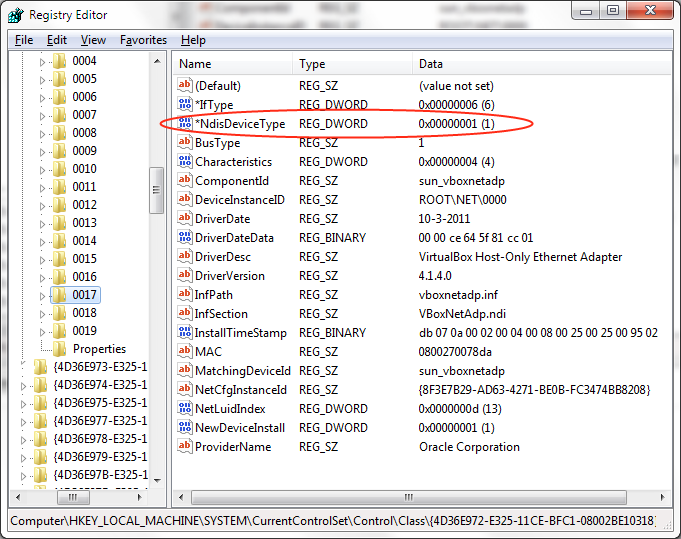
4. Disable en re-enable the virtuabox host-only network adapter, or alternatively reboot your pc.
The solution (PowerShell)
I hacked together this PowerShell script to easily re-do this trick after a virtualbox upgrade. The script has only been tested on my pc (and it works), use at your own risk. You need to run an elevated PowerShell shell to modify the registry.
$devices = "HKLM:\SYSTEM\CurrentControlSet\Control\Class\*" $adapters = Get-ItemProperty $devices | Where-Object {$_.Class -eq "Net"} | Foreach-Object { $_.PSPath } Get-ChildItem $adapters -erroraction silentlycontinue | Foreach-Object { get-itemproperty -path $_.PSPath } | Where-Object {$_.ComponentId -eq "sun_vboxnetadp"} | Foreach-Object { Set-ItemProperty -path $_.PSPath -name "*NdisDeviceType" -Type DWORD -Value 1} Get-WmiObject -Class Win32_NetworkAdapter | Where-Object {$_.Name -like "*Virtualbox Host*"} | Foreach-Object {$_.Disable(); $_.Enable()}
Why this registry fix fixes that:
There is actually an MSDN article that describes the possible registry keys for network adapters:
*NdisDeviceType The type of the device. The default value is zero, which indicates a standard networking device that connects to a network. Set *NdisDeviceType to NDIS_DEVICE_TYPE_ENDPOINT (1) if this device is an endpoint device and is not a true network interface that connects to a network. For example, you must specify NDIS_DEVICE_TYPE_ENDPOINT for devices such as smart phones that use a networking infrastructure to communicate to the local computer system but do not provide connectivity to an external network.
And
Note Windows Vista automatically identifies and monitors the networks to which a computer connects. If the NDIS_DEVICE_TYPE_ENDPOINT flag is set, the device is an endpoint device and is not a connection to a true external network. Consequently, Windows ignores the endpoint device when Windows identifies networks. The Network Awareness APIs indicate that the device does not connect the computer to a network. For end users in this situation, the Network and Sharing Center and the network icon in the notification area do not show the NDIS endpoint device as connected. However, the connection is shown in the Network Connections Folder.
More
Similar problem and similar fix for vmware:
http://aspoc.net/archives/2008/10/30/unidentified-network-issue-with-vmwares-virtual-nics-in-vista/
With a much nicer powershell script:
http://www.nivot.org/2008/09/05/VMWareVMNETAdaptersTriggeringPublicProfileForWindowsFirewall.aspx
And the virtualbox forums thread that pointed me in the right direction:
http://forums.virtualbox.org/viewtopic.php?f=6&t=17153#p73167

Christmas Lights updated
· 5342 days ago by Thijs Kroesbergen for Brokenwire.NET
I just published a new version of the popular Christmas Lights. You can grab your free copy from the publish page right now.
So what’s new in this years update?
- New light bulbs: The new bulbs are bitmap based instead of “dynamic” WPF shapes, this reduces the CPU usage. And I think these look nicer too.
- Better stability: I resolved several issues which caused crashes when you changed the display resolution when the lights where active. Now you can also add/remove monitors while the lights are running.
- Plasma “burn-in” prevention: When this option is switched on the lights move a bit every minute so they don’t burn in your nice big plasma TV. :)
- Fully tested on Windows 7 but the lights will run on any pc having .NET framework 3.5(sp1). (This includes Windows XP, Vista, Server 2003)
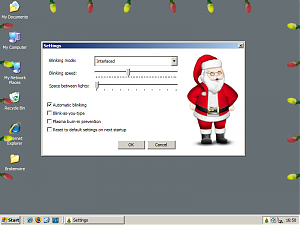
I’ve already got some nice ideas for a future version, but suggestions (or patches) are always welcome!
Possible features for a next version:
- Make the blinking speed dependant on the power level of your laptop battery: As the battery gets empty the lights should blink slower (or faster).
- Make the lights blink when sound is detected, so they can sync up with your favorite Christmas tunes.
- Create more blinking patterns and add a pattern to cycle through all other patterns.
So prepare your PC for the Christmas season and install the lights!
And if you are curious about the code that makes all that goodness happen, take a look at the “Wpf Christmas Lights” CodePlex project page. There you can also report bugs or post suggestions.
Happy Holidays!


